Hey there, digital trailblazers!
Ready to supercharge your mobile website performance?
You’re in the right place. Let’s dive into the world of speedy sites and happy users.
Ever felt like your mobile site’s dragging its feet?
You’re not alone.
Slow load times are the arch-nemesis of user experience and search rankings.
But fear not! We’re about to turn that around.
Why should you care about mobile website performance?
Well, let me paint you a picture.
Picture this: You’re out and about, craving a pizza.
You whip out your phone, search for “best pizza near me,” and click on the first result.
But the site takes forever to load.
What do you do?
You hit that back button faster than you can say “pepperoni,” right?
That’s exactly what your visitors do when your mobile site crawls.
And trust me, Google notices.
So, let’s roll up our sleeves and get your mobile site zooming.
Here’s what we’ll cover:
- The Need for Speed: Why Mobile Performance Matters
- Measuring Your Mobile Mojo: Tools and Metrics
- Image Optimization: Your Secret Weapon
- Code Cleanup: Trimming the Fat
- Caching: Your Performance Sidekick
- CDNs: Spreading the Speed Love
- Responsive Design: One Size Fits All (Devices)
- AMP: The Fast Lane of the Mobile Web
- Testing and Tweaking: Always Be Improving
- Success Stories: Real-World Mobile Performance Wins
Ready? Let’s hit the gas!
The Need for Speed: Why Mobile Website Performance Matters

Let’s get real for a second.
Mobile website performance isn’t just about making Google happy (though that’s a nice bonus).
It’s about giving your users what they want: a smooth, frustration-free experience.
Think about it.
When was the last time you patiently waited for a slow mobile site to load?
Can’t remember?
Exactly.
Here’s the cold, hard truth:
- 53% of mobile users abandon sites that take over 3 seconds to load (Google)
- A 1-second delay in page load time can lead to a 7% reduction in conversions (Aberdeen Group)
- 79% of shoppers who are dissatisfied with site performance are less likely to buy from the same site again (Skilled)
Ouch, right?
But here’s the flip side:
- Sites that load in 5 seconds see 70% longer average sessions (Portent)
- Mobile sites that load in 2 seconds or less have a 15% higher conversion rate (Google)
The message is clear: speed sells.
But how do you know if your site is up to snuff?
Essential Tools and Metrics Made Simple
Imagine you’re training for a race.
Before you start, you’d want to know how fast you can run, right?
It’s the same with your website. We need to check how fast it is before we start making it faster.
Let’s talk about some easy-to-use tools that can help:
Google PageSpeed Insights
Think of this as your quick health check-up.
It’s like stepping on a scale that not only tells you your weight but also suggests what you should eat!
How to use it: Just pop your website address into the tool, and it’ll give you a score out of 100. The higher the score, the better your site is performing.
GTmetrix:
This is like getting a full body scan.
It gives you a detailed report card for your website.
How to use it: Enter your website URL, and GTmetrix will show you what’s slowing your site down and how to fix it.
WebPageTest:
Imagine sending your website on a world tour to see how it performs in different countries.
That’s what this tool does!
How to use it: You can test your site from different locations and see how it loads on various devices.
Pingdom:
This is like having a 24/7 health monitor for your website. It keeps an eye on your site and alerts you if something goes wrong.
How to use it: Set it up once, and it’ll keep checking your site’s health regularly.
Now, let’s talk about what these tools measure.
It’s like learning to read your own health stats:
1. First Contentful Paint (FCP):
Imagine you’re opening a book. FCP is how long it takes to see the first word.
For websites, it’s how quickly the first bit of content appears.
Goal: Under 1.8 seconds (Like flipping open a book and instantly seeing text)
2. Time to Interactive (TTI):
This is like when you start a video game.
TTI measures how long it takes before you can actually start playing (or in this case, using the website).
Goal: Under 3.8 seconds (Like turning on a game console and being able to play quickly)
3. Largest Contentful Paint (LCP):
Think of this as the main course of your meal arriving.
It’s when the biggest and most important part of your page becomes visible.
Goal: Under 2.5 seconds (Like your food arriving promptly at a restaurant)
4. Cumulative Layout Shift (CLS):
Imagine reading a book where the words keep jumping around the page.
Annoying, right?
CLS measures how much your website’s layout moves around as it loads.
Goal: Under 0.1 (Like reading a book where the text stays perfectly still)
Here’s a simple way to remember good scores:
- FCP: Faster than making instant noodles (under 1.8 seconds)
- TTI: Quicker than microwaving a snack (under 3.8 seconds)
- LCP: Speedier than toasting bread (under 2.5 seconds)
- CLS: Steadier than a skilled waiter carrying drinks (under 0.1)
By using these tools and understanding these metrics, you’re taking the first step to making your website super fast and user-friendly.
It’s like giving your website a fitness tracker – once you know where you stand, you can start improving!
Remember, every second counts in the online world.
A faster website means happier visitors, and happy visitors are more likely to stick around, engage with your content, and maybe even become customers.
So, let’s get measuring and start speeding things up!
Image Optimization: Your Secret Weapon
Images are often the biggest culprits when it comes to slow mobile website performance.
They’re like that friend who always overpacks for trips. Let’s put them on a diet.
Here’s your image optimization checklist:
- Compress, compress, compress: Use tools like TinyPNG or Squoosh to shrink file sizes without losing quality
- Choose the right format: JPEGs for photos, PNGs for graphics with transparency, WebP for the best of both worlds
- Lazy load images: Only load images as they’re scrolled into view
- Use responsive images: Serve different sizes for different devices
- Avoid using images for text: Use actual text whenever possible
Pro tip: Don’t forget about those pesky background images in your CSS.
They need optimizing too!
Code Cleanup: Trimming the Fat
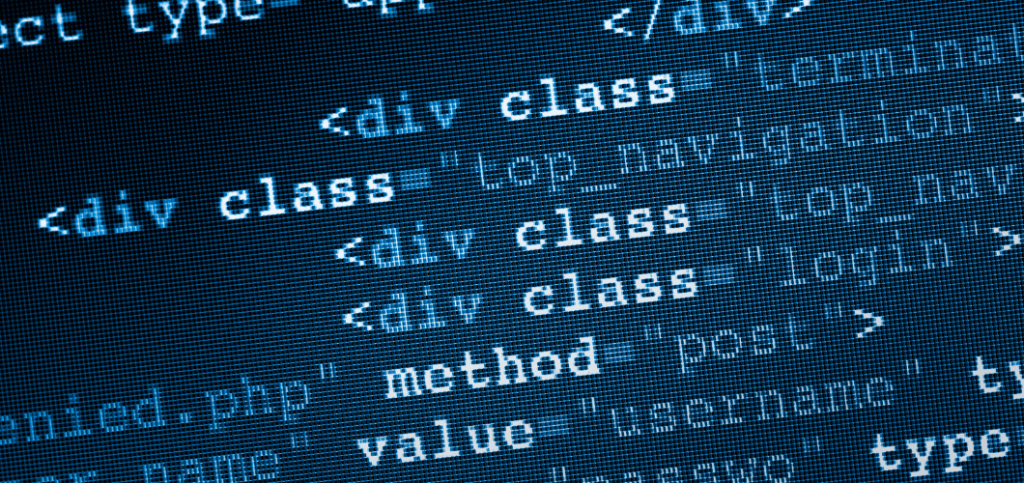
Your website’s code is pretty much like this closet.
Over time, it gets filled with unnecessary bits and bobs that can slow your site down.
Let’s dive into how you can give your code a thorough spring clean and why it’s worth the effort.
1. Minify HTML, CSS, and JavaScript
Minifying might sound technical, but it’s essentially the digital equivalent of folding your clothes neatly to make more room.
It involves removing all those unnecessary characters from your HTML, CSS, and JavaScript files—think of spaces, line breaks, and comments that computers don’t need to execute the code.
This process doesn’t change what your website does; it just makes the files smaller and quicker for browsers to load.
2. Combine Files
Imagine each piece of your website’s code as an item you need to pack for a holiday.
You wouldn’t pack each sock in a different suitcase, right?
Similarly, combining files means packing related items (like CSS files or JavaScript scripts) together.
This reduces the number of HTTP requests your site makes when loading.
Less back-and-forth fetching means faster load times, making everyone happier.
3. Defer JavaScript Loading
Ever tried getting dressed with your clothes scattered all over the place?
It’s inefficient. Loading JavaScript can work in a similar way.
By deferring the loading of JavaScript scripts until after your main content has loaded, you ensure that the visible parts of your site become interactive faster.
This doesn’t mean the scripts aren’t important, but rather that they join the party once the main guests (your content) have arrived and settled in.
4. Remove Unused CSS
Having clothes in your closet that you never wear is a waste of space.
The same goes for your website’s code.
Over time, as you add features and pages, you might end up with styles in your CSS files that aren’t used anymore.
Tools like PurifyCSS help you identify and remove these, ensuring that your site only loads what it needs to look great.
It’s like keeping your closet filled with just the outfits you love and actually wear.
5. Optimize Your CSS Delivery
Imagine you’re going out but only have 5 minutes to get ready.
You’d focus on the essentials, right?
Optimizing CSS delivery follows a similar logic.
By inlining the critical CSS (the styles needed for the above-the-fold content) directly in the HTML document, you ensure that this content is styled and visible as quickly as possible.
The rest of the CSS (for content further down the page) can be loaded afterwards, speeding up the time it takes for your visitors to see and interact with your site.
Remember, in the world of mobile web performance, every byte counts.
Just like decluttering your closet can bring a sense of calm and order, cleaning up your code can significantly enhance your site’s speed and user experience.
It might seem like a lot of work, but the payoff is worth it—an efficient, fast-loading website that keeps visitors coming back for more.
So, roll up those sleeves and start decluttering that digital closet!
Caching: Your Performance Sidekick
Caching is like having a photographic memory.
Once your browser remembers something, it doesn’t have to think about it again.
Here’s how to leverage caching:
- Enable browser caching: Set expiry dates for certain file types
- Use server-side caching: Store dynamically generated pages
- Implement app shell caching for PWAs: Cache the basic structure of your app
- Use service workers: Enable offline functionality and faster repeat visits
Just remember to set up a system to clear the cache when you make updates.
You don’t want users stuck with outdated content!
CDNs: Spreading the Speed Love
Imagine you’re hitting up your local convenience store because you’re craving something to munch on.
It’s quick, easy, and just around the corner.
That’s exactly how Content Delivery Networks (CDNs) work for your website.
They make grabbing your web content as simple as snagging that late-night snack.
But, why even bother with a CDN?
First off, it’s all about speed.
If your website is hosted on just one server, people far away will be waiting and waiting.
With a CDN, your content is stored all over the place, so it’s delivered super quick from a location near your user.
Pretty smart, right?
Then, there’s saving dough on data transfer costs. Spreading your content across several servers means no single one gets overwhelmed. This efficiency keeps your bandwidth costs in check.
Key Benefits of using a CDN
- Speed: Significantly faster load times since content is delivered from a server near the user.
- Cost-efficient: Reduced bandwidth costs due to efficient data transfer across the CDN network.
- Traffic management: Better handling of spikes in web traffic, ensuring your site remains stable during high-traffic events.
- Enhanced security: Offers protection against DDoS attacks by filtering malicious traffic before it can do harm.
Popular CDN Options
- Cloudflare: Known for its security features and a generous free tier.
- Amazon CloudFront: Ideal for those already in the AWS ecosystem, offering seamless integration.
- Google Cloud CDN: Leverages Google’s vast infrastructure for reliability and speed.
Choosing the Right CDN
Consider your specific needs related to security, integration capabilities, and geographic coverage.
Balance your features wishlist with your budget to find the right fit.
Think about what’s crucial for your site.
Need top-notch security?
Hoping to integrate with other tools you’re using?
Or maybe global reach is your main focus.
Weigh these features against how much you’re willing to spend.
Ultimately, using a CDN means your website loads faster, stays online during traffic surges, saves you money, and keeps the hackers at bay.
It’s like ensuring your website’s visitors get VIP treatment, with fast loading pages that keep them coming back for more.
Responsive Design: One Size Fits All (Devices)

Responsive Design: One Size Fits All (Devices)
Ever tried squeezing into a one-size-fits-all shirt? Sometimes it’s snug, sometimes it’s loose, but mostly, it just fits. Imagine your website doing the same, but with devices. That’s responsive design for you. It’s like a chameleon website, changing its layout and elements to fit whatever screen it’s being viewed on — from tiny phones to massive desktops.
Now, you might be wondering, “How does it work?” Let me break down the key ingredients that make a website responsive:
Fluid grids
Think of your website as a grid, split into columns.
Instead of using rigid units like pixels that stay the same size, responsive sites use flexible, relative units — like percentages.
This means everything scales proportionally, depending on the screen size.
Flexible images
Ever seen a photo spill out of its container because the screen’s too narrow?
We avoid that in responsive design.
Images flex and scale to fit the layout, ensuring they look sharp and stay within their ‘habitat’.
Media queries
These are like the website’s decision-makers.
They check the size of the viewer’s screen and then apply the appropriate CSS styles.
In short, media queries tell your site how to behave when it meets screens of different sizes.
Mobile-first approach
This strategy flips the old design process on its head.
Instead of designing for desktops first, you start with the smallest, toughest screen: mobile.
Once it looks amazing there, you gradually enhance the design for larger screens.
It ensures your site is accessible to everyone, no matter the device.
But why go through all this trouble?
Because a responsive site isn’t just about keeping up with the digital trends.
It’s about performance.
A site that plays well on all devices offers a flawless user experience.
This can significantly boost engagement, reduce bounce rates, and even improve your standings in search results.
A responsive website is not just nice to have; it’s a must.
AMP: The Fast Lane of the Mobile Web
So, have you heard about AMP?
It stands for Accelerated Mobile Pages.
It’s pretty much Google waving a magic wand to make web pages load super quick on mobile devices.
Think of it like prepping your car for a drag race by taking out all the unnecessary weight.
Now, why should you care?
Well, everyone’s on their phones these days, right?
Scrolling through content while waiting for coffee, in between meetings, or just lounging around.
And let’s be honest, if a web page takes forever to load, we’re out.
That’s where AMP comes in.
Here are the shiny benefits of using AMP:
Super-fast Load Times
We’re talking blink-and-you-miss-it speeds.
AMP pages load almost instantly, keeping your audience glued.
Improved Search Visibility
Google has a soft spot for AMP.
If your pages are AMPed up, they’re more likely to appear at the top of search results.
Lower Bounce Rates
Since AMP pages load faster, visitors are more likely to stick around rather than bouncing off to some other site.
Higher Conversions

With more people sticking around because of quick load times, you’re looking at higher chances of them taking action, like subscribing or making a purchase.
Sounds perfect, right?
But hold your horses.
AMP isn’t a one-size-fits-all solution.
There are a few things to keep in mind.
First off, AMP requires you to create a stripped-down version of your web content.
This means maintaining essentially two versions of your content, which can be a bit of a hassle.
Plus, there are some limitations you have to work around, like when it comes to certain design features and functionalities.
So, before jumping onto the AMP bandwagon, take a moment.
Consider your website’s needs, your content, and your audience.
Does speed trump everything else for your mobile users?
Will the benefits of AMP outweigh its limitations for your specific situation?
Think of it like choosing between a sports car and a minivan.
The sports car (AMP) is fast and sleek, perfect for speed but not so much if you need to pack in a lot of functionality.
The minivan may not get you there as quickly, but it’s versatile and can carry a lot more.
In the end, AMP is all about putting your content in the fast lane of the mobile web.
Fast load times, better search rankings, and happier mobile users—it’s a potent mix that could make a big difference for your site.
Just weigh the pros and cons based on your unique situation, and you’ll make the right call.
Testing and Tweaking: Always Be Improving
Have you ever played a video game where you constantly need to level up your character or gear to beat the next boss?
Well, optimizing your website is sort of like that.
You don’t just set it up once and call it a day.
Nope. It’s more like fine-tuning a race car for every single race.
Let me walk you through what your never-ending optimization journey should look like:
Start with Regular Speed Tests
Remember those tools we talked about before?
They’re your best friends. Regular check-ups help you catch any new snags that might slow down your site.
Think of it as your car’s dashboard, always giving you real-time updates.
Next Up, A/B Testing
Imagine you’re trying out two different racing paths to see which one is faster.
That’s A/B testing for your website.
You could switch up how something looks or works on your site and compare which version gives you better results, like more sign-ups or sales.
Don’t Ignore User Feedback
Ever seen those car designers who say they listen to customer feedback?
Your website needs that, too.
If visitors mention they find something confusing or slow, take that seriously.
Their complaints are like the check engine light on your dashboard.
Keep Up with the Web’s Fast Lane (Best Practices)
The internet’s rulebook is always being updated.
What worked last year might be old news today.
Staying informed means you can adapt and not get left behind as the rest of the web speeds up.
Monitor Your Metrics
You need to keep an eye on a few important gauges – bounce rates, time spent on your site, and how often visitors do what you want them to (like buying something).
If these numbers start to dip, it’s like seeing warning lights flicker in your car.
Time to investigate and tweak!
Remember, even tiny tweaks can give you a big boost.
It’s the small adjustments in a car’s design or engine that can make all the difference in a race.
Similarly, a few changes to your mobile site might just be the push you need to speed past your competition.
Real-World Mobile Website Performance Wins
Let’s wrap up with some inspiration.
Here are a few companies that nailed their mobile website performance:
- Etsy: Optimized their mobile site, resulting in a 27% decrease in bounce rate and a 12% increase in search ranking.
- The Washington Post: Cut load times from 4 seconds to 0.9 seconds, boosting user engagement
- Pinterest: Improved mobile web performance, leading to a 40% decrease in wait time, a 15% increase in SEO traffic, and a 44% increase in user-generated ad revenue.
- AliExpress: Reduced load time for their mobile site by 36%, resulting in a 10.5% increase in orders and a 27% rise in conversion rates for new customers.
These success stories show that investing in mobile website performance pays off.
Big time.
So, ready to join the ranks of mobile website performance in SEO?
Here’s your action plan:
- Run a speed test on your mobile site
- Identify your biggest performance bottlenecks
- Start with the quick wins (image optimization, code minification)
- Gradually implement more advanced optimizations
- Keep testing and tweaking
Remember, mobile website performance isn’t just about speed.
It’s about giving your users the best possible experience.
And that’s something worth investing in.
Ready to take your mobile website performance to the next level?
Don’t do it alone.
At Digital Visibility Concepts, we’re experts at turbocharging mobile sites.
Let’s chat about how we can make your site the Ferrari of the mobile web.

