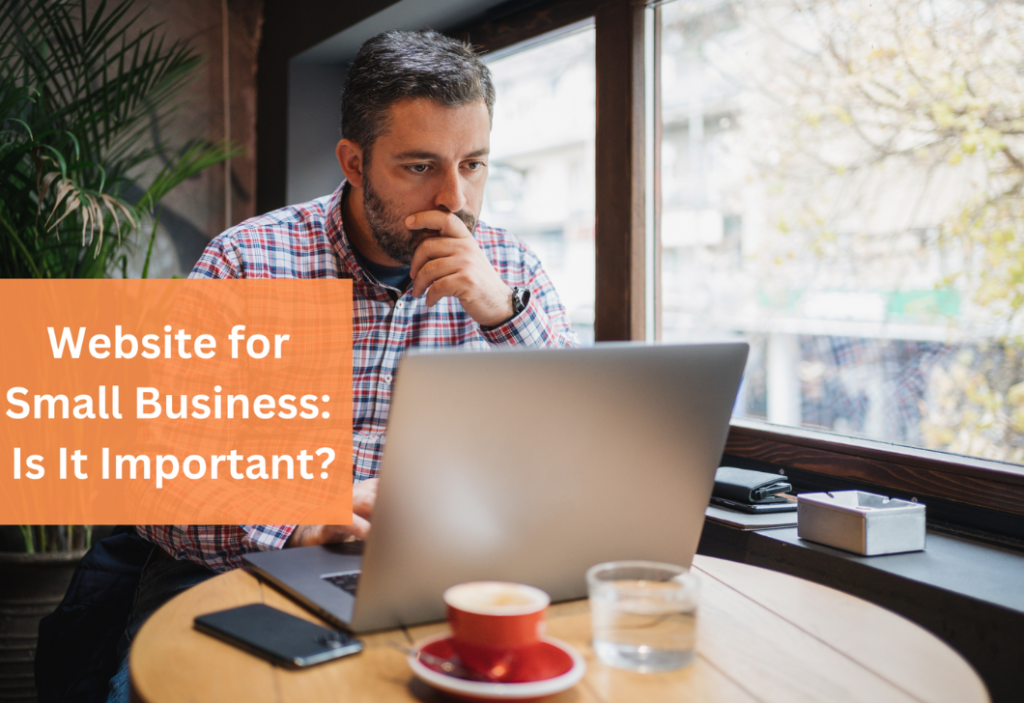Local business web design is more crucial than ever as businesses strive to build a strong online presence.
Struggling to stand out in your local market?
Worried about your website not bringing in enough customers?
Let’s dive into actionable tips and insights that will help your local business web design skyrocket your success.
Local Business Web Design: Why is it Important?
Many small business owners often underestimate the power of effective local business web design.
Your website is your digital storefront.
It’s open 24/7, and first impressions matter.
If visitors land on a site that’s hard to navigate or visually unappealing, they’ll bounce.
And you’ve just lost a potential customer.
Now, let’s explore some strategic elements that can make your local business web design truly shine.
1. User-Friendly Navigation
Your visitors need to find what they’re looking for without frustration.
A cluttered or confusing menu can drive them away.
Keep your navigation simple and intuitive.
- Start with a clear and concise menu bar.
- Prioritize pages that are most important to your audience.
- Use dropdown menus sparingly to avoid overwhelming choices.
An example of user-friendly navigation is Apple’s website.
Notice how easy it is to find products and support information?
2. Mobile Optimization
Did you know that mobile devices account for over half of global web traffic?
That means your local business web design must be mobile-friendly.
Otherwise, you’re alienating a significant chunk of potential customers.
Ensure your website is responsive and loads quickly on all devices.
- Test your site on different screens to ensure compatibility.
- Use mobile-friendly design practices like larger fonts and buttons.
- Leverage tools like Google’s Mobile-Friendly Test to check your site’s performance.
Remember, a seamless mobile experience can make or break your local business web design.
3. High-Quality Visual Content
Humans are visual creatures.
High-quality images and videos can significantly enhance your local business web design.
Use visuals to showcase your products, services, and business environment.
- Invest in professional photography to highlight your offerings.
- Create engaging videos that tell your brand’s story.
- Ensure visuals are optimized for web to prevent slow loading times.
For instance, check out Tesla’s website.
High-quality images and videos play a significant role in their web design.
4. Local SEO Integration
Local SEO is critical for getting your business discovered by nearby customers.
Integrate local SEO strategies into your local business web design to boost visibility.
- Optimize metadata with local keywords (e.g., “web design in [Your City]”).
- Include your business address and contact information on every page.
- Leverage local business directories and Google My Business.
A practical example is Moz’s guide on local SEO.
They offer steps to optimize your website for local search.
5. Fast Loading Speeds
Patience is a rare commodity in the digital age.
If your website is slow to load, visitors will leave before they even see your offerings.
Improve your website’s loading speeds for an optimal user experience.
- Compress images and videos to reduce file sizes.
- Utilize a Content Delivery Network (CDN) for faster data delivery.
- Minimize the use of heavy plugins and scripts.
Check out this article on Google Developers for more tips on improving page speed.
6. Clear Calls to Action (CTAs)
What do you want your visitors to do when they land on your site?
Guide them with clear and compelling CTAs.
Whether it’s signing up for a newsletter, making a purchase, or booking an appointment, your CTAs should be prominent and persuasive.
- Use action-oriented language like “Get Started” or “Call Now”.
- Ensure CTAs are visually distinct from the rest of the content.
- Place CTAs in strategic locations throughout your site.
An example of effective CTAs can be found on Airbnb’s website.
Notice how they guide users through their journey with clear actions.
7. Customer Testimonials and Reviews
Trust is a huge factor when it comes to choosing a local business.
Include customer testimonials and reviews in your local business web design to build credibility.
- Showcase positive reviews on key pages like your home and service pages.
- Encourage satisfied customers to leave reviews on platforms like Google and Yelp.
- Use third-party review widgets to integrate real-time reviews on your site.
Take a leaf from Shopify’s book.
Customer success stories are a core component of their design.
8. Contact Information and Local Context
Your contact details should always be easy to find.
Include a comprehensive contact page with multiple ways to reach you.
- Add your business address, phone number, and email prominently.
- Use a contact form to capture inquiries directly from the site.
- Include a map to help local customers find your physical location.
For example, check out Walmart’s contact information for inspiration.
They have multiple ways for customers to get in touch.
9. Consistent Branding
Your brand identity should be consistent throughout your website.
This includes your logo, color scheme, fonts, and voice.
Consistent branding helps in creating a professional and trustworthy image.
- Use a cohesive color palette that aligns with your brand.
- Ensure your logo is prominently displayed on every page.
- Maintain a consistent tone of voice in your written content.
Take cues from Coca-Cola’s website.
Notice the consistent branding elements that create a unified look.
10. Personalized User Experience
Customers love a personalized experience.
Incorporate personalization elements in your local business web design to engage visitors.
- Use cookies to remember visitor preferences.
- Offer personalized product recommendations based on user behavior.
- Include a personalized greeting for returning visitors.
For example, check out how Amazon personalizes user experiences.
They tailor recommendations and greetings based on user activity.
Frequently Asked Questions about Local Business Web Design
1. Why is Local Business Web Design Important?
Local business web design is important because it’s often the first point of contact customers have with your business.
A well-designed website can establish credibility, engage visitors, and drive conversions.
2. How Can I Improve My Website’s Local SEO?
To improve your website’s local SEO, focus on keyword optimization, include your business address on every page, leverage local directories, and optimize your Google My Business profile.
3. What Are Some Common Web Design Mistakes to Avoid?
Common mistakes to avoid include cluttered navigation, slow loading speeds, poor mobile optimization, lack of clear CTAs, and inconsistent branding.
4. How Can I Measure the Success of My Web Design?
You can measure the success of your web design by tracking metrics such as bounce rate, average session duration, conversion rate, and user feedback.
Use tools like Google Analytics to track and analyze these metrics.
Conclusion
Effective local business web design is not just about aesthetics.
It’s about creating a functional, user-friendly experience that engages visitors and drives conversions.
By focusing on user-friendly navigation, mobile optimization, high-quality visual content, local SEO, fast loading speeds, clear CTAs, customer testimonials, accessible contact information, consistent branding, and personalized experiences, you can set your local business up for online success.
Whether you’re a brick-and-mortar store or an online service provider, your local business web design can make a significant impact on your success.
Don’t underestimate its power—invest in your website and watch your business grow.
Remember, local business web design is an ongoing process, so keep optimizing and adapting to changing trends and technologies.